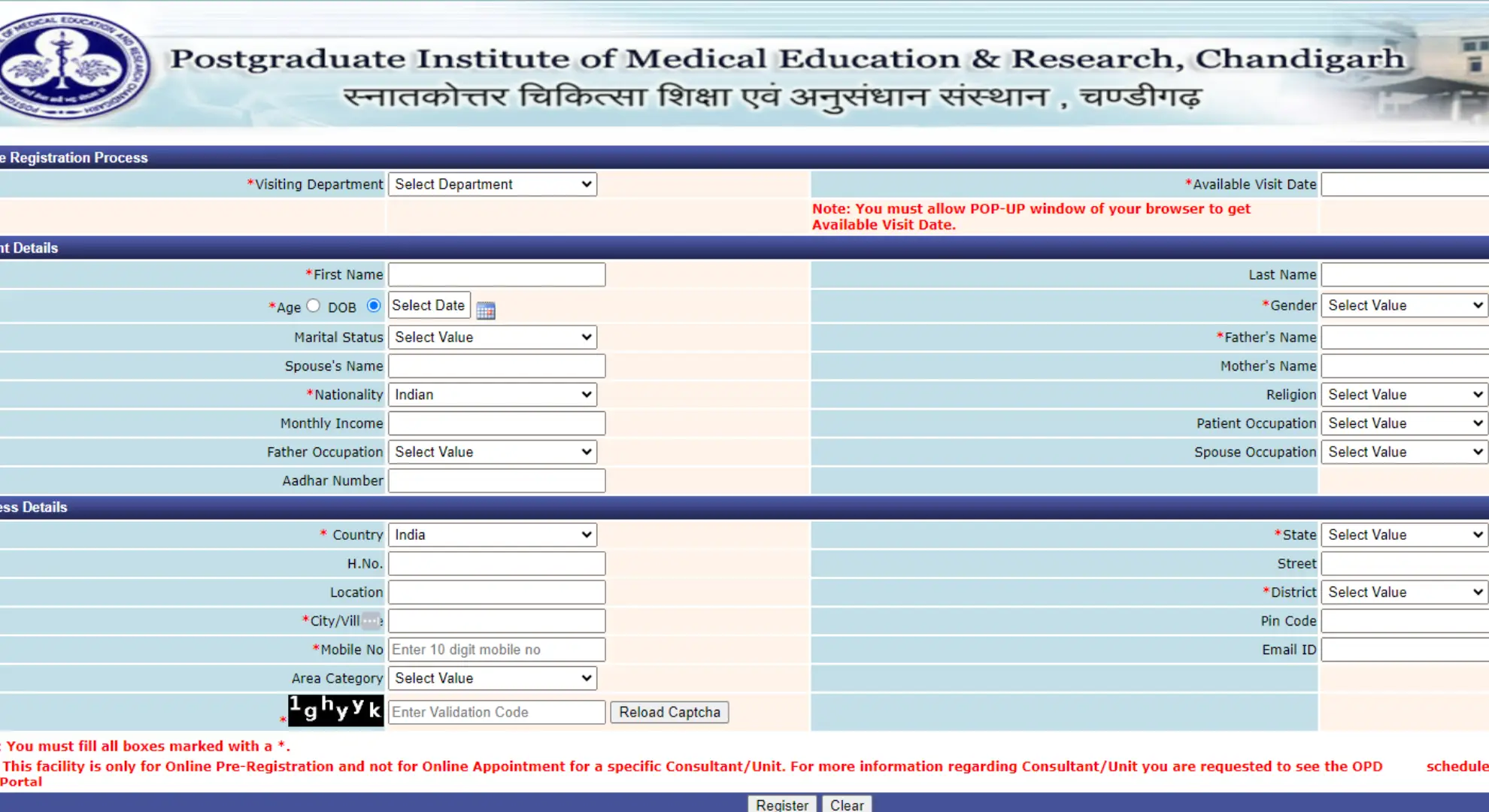The Postgraduate Institute of Medical Education and Research (PGIMER), Chandigarh, stands at the forefront of healthcare services in India, not just in terms of patient care and education but also through the integration of technology in healthcare. PGI’s online appointment and report retrieval systems are a testament to its commitment to providing patient-centric care. This blog aims to guide you through accessing these online services, ensuring your experience with PGI is smooth and hassle-free.
Online Appointments: A Step-by-Step Guide
- Creating an Account: The first step to booking an online appointment at PGI is to create an account on the official PGI website. You’ll need to provide basic information like your name, age, contact details, and email address.
- Booking an Appointment: Once your account is set up, you can log in and navigate to the ‘Online Appointment’ section. Here, you can select the department, choose the doctor (if you have a preference), and see the available slots.
- Confirming Your Slot: After selecting a suitable time slot, you’ll be asked to confirm your appointment details and proceed to payment (if applicable). Once confirmed, you’ll receive an appointment number and details via email or SMS.
| Step | Action | Details to Provide |
| 1 | Account Creation | Name, Age, Contact, Email |
| 2 | Appointment Booking | Department, Doctor, Time Slot |
| 3 | Slot Confirmation | Confirmation and Payment |
Retrieving Medical Reports Online
- Accessing Your Account: Log into your PGI patient account on the official website to access your medical reports.
- Navigating to Reports: Look for the ‘Medical Reports’ section in your dashboard. Here, you’ll find a list of available reports.
- Downloading Reports: Select the report you wish to view or download. Some reports may be available for immediate download, while others might require you to enter a unique code provided at the time of your visit or test.
| Step | Action | Details to Access |
| 1 | Account Login | Patient Account |
| 2 | Reports Section | List of Reports |
| 3 | Report Download | Report Selection and Download |
Benefits
- Convenience: Reduces physical visits and waiting times.
- Accessibility: Reports and appointments are accessible anytime.
- Privacy: Secure access to personal medical records.
Tips for a Smooth Online Experience
- Keep Your Information Handy: Have your patient ID, registered mobile number, and email accessible when creating an account or booking an appointment.
- Check Appointment Details: Double-check the appointment date, time, and department before finalizing your booking.
- Save Your Appointment Number: Keep a record of your appointment number and bring it with you on the day of your visit.
- Patient Privacy: Ensure the privacy and security of your medical reports by not sharing your login details with others.
PGIMER’s online appointment and report retrieval services significantly enhance the patient experience, offering convenience and accessibility. By following the outlined steps, patients can effortlessly book appointments and access their medical reports from the comfort of their homes. As PGI continues to integrate technology into its services, patients can look forward to an even more streamlined and efficient healthcare journey.
You may also like: PGI Chandigarh: A Beacon of Excellence in Medical Education and Healthcare